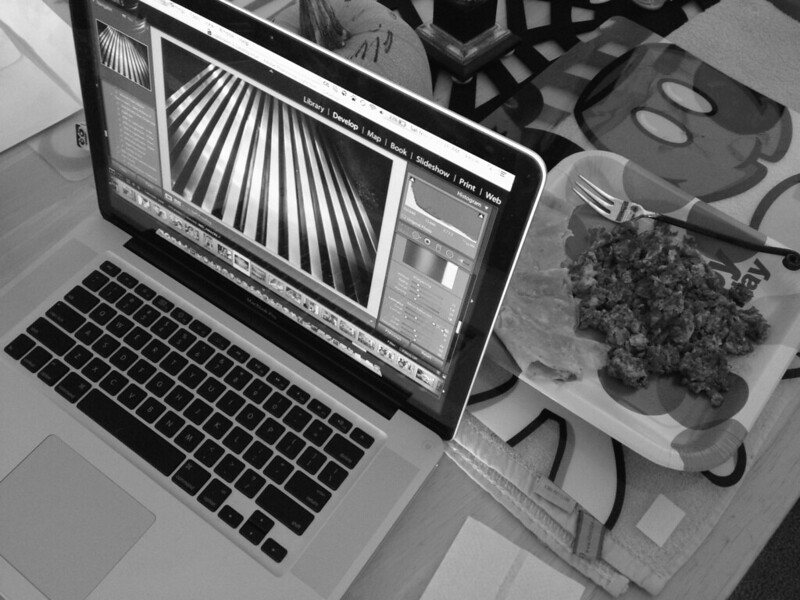I love Lightroom. For the last six years or so I've used nothing else for all my photography post processing, tagging, and cataloging. Early on I settled on a workflow that suits me and now it's all second nature. I'll write more about that workflow in an upcoming post. Today I'm just happy to announce that I moved a complete Lightroom install from one Mac to another.
First a bit of preamble. I have an old 2008 MacBook Pro that was my workhorse for a decade. A little over a year ago I got a 2013 model that became my main personal non-work laptop. I say 'main' but it was really "everything except for Lightroom". Why? Well I wanted to start afresh with the new model and didn't want to carry the cruft of 10 years of OS upgrades. So I didn't go the usual restore entire disk from backup onto the new machine route.
And therein lay the problem.
Apple sure don't make it very easy to restore a single app from a backup. Sure you can restore just the *.app file from the Applications directory. But that's not the entire install, and not something that will even run on the new machine. For that reason I was always hesitant to try to migrate anything Lightroom related. And so I just continued using my 2008 model for Lightroom things. Which wasn't fun. No retina screen, no SSD, it was as painful as it sounds.
Last weekend I'd had enough. So I carved out an hour to bloody figure out what was needed. I wasn't successful on the first couple tries and there was some trial and error before Lightroom would stop crashing every 5 seconds. So here's how I did it. In each step, keep the same directory structure on both machines.
(1) Copy all your original photos.
(2) Copy the Lightroom .app file.
(3) Copy the Lightroom catalogue and presets directories.
(4) Copy ~/Library/Application Support/Adobe/Lightroom/*.
(5) Copy ~/Library/Preferences/Adobe/*.
(6) Copy ~/Library/Preferences/com.adobe*.plist.
And lo it all "just works". Not only is it all fantastic looking on a retina screen, it's so fast I can't even stand it. It's truly like night and day.